Description
Set up guide // Compilation instructions for the GekkoScience Terminus R606 Bitcoin ASIC Miner a Raspberry Pi 4, Raspberry Pi Model 3 A+ or Raspberry Pi Model Pi 3 B+ // How to compile cgminer on a Raspberry Pi
Open the “Terminal” app. Enter the following commands. If you have trouble, enter each command as its own separate line:
sudo apt-get update sudo apt-get upgrade -y sudo apt-get install -y build-essential autoconf automake libtool pkg-config libcurl4-openssl-dev libudev-dev libusb-1.0-0-dev libncurses5-dev zlib1g-dev git cd git clone https://github.com/kanoi/cgminer.git cd cgminer CFLAGS="-O2 -march=native -fcommon" ./autogen.sh --enable-gekko --enable-icarus sudo make install
— That’s it! You should be good to test if the installation was successful.
Type in the command:
cd cgminer sudo cgminer -o stratum+tcp://stratum.kano.is:3333 -u 1BURGERAXHH6Yi6LRybRJK7ybEm5m5HwTr -p x --suggest-diff 128
CGMiner Git
The master git for cgminer is https://github.com/kanoi/cgminer
CGMiner README https://github.com/kanoi/cgminer/blob/master/README